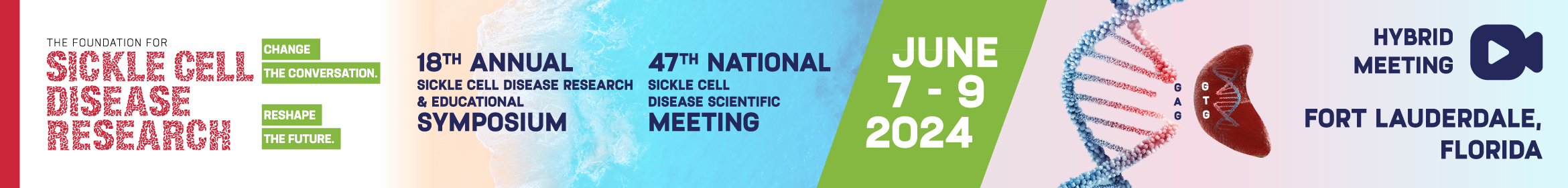How to collect CME at FSCDR 2024
How to collect CME at FSCDR 2024
The Survey Portal closes on July 1, 2024, at 11:59 PM EST
Keep track of the session survey codes at the end of presentations to unlock the survey. The code will be shared at the end of the presentation.
It will look like this: 
This worksheet can help you keep track on paper until you can enter it online.
How to Earn CME: A Step-by-Step Guide
1. Track Session CME Survey Codes: After attending a session in-person or online, a unique code will be displayed at its conclusion. You can write these down on the document above for reference before entering them online.
2. Accessing Surveys: There are two methods to access CME surveys.
You can access them when logged into the FSCDR 2024 Conference App or the FSCDR 2024 Website.
From the Conference App: After a session ends, click the Evaluation icon or go to the Nursing Contact Hours section on the App homepage. 
From the Conference Website: Post-session, click "Evaluation" on the presentation pop-up. 
3. Entering Session Survey Code: Enter the Session Survey Code for the session you're evaluating/claiming CME for and click the green "SUBMIT" button.
4. Evaluate the speakers and presentations.
5. Repeat for Each Session: Repeat this process for each session attended, as each has a unique code. Session surveys will become accessible at the session's end time. 
6. Finalize Surveys: Once you've evaluated all the sessions you attended, click "SUBMIT" to finalize your surveys.
You will receive a green check mark beside each task as it is completed.
Note: If you do not click submit, you will be unable to download your certificate.
7. Accessing Your Certificate: For CME, after completing your session survey task, click on and submit the "Download/Print Certificate of Attendance - 2024 - CME" task to access your certificate.
You will receive a green check mark beside each task as it is completed.

Frequently Asked Questions
![]()
How do I download a certificate of the CME earned at the Conference?
You can download the certificate using the Evaluation Portal. First, you must select your credit type, complete the overall conference evaluation, and evelauate sessions. Then, click Download/Print Certificate of Attendance - 2024 - CME.![]()
How many CME can I receive for In-Person sessions?
A maximum of 18 CME creditrs can be earned at the FSCDR 2024 event.
*The Dade County Medical Association designates this live activity for a maximum of 18 AMA PRA category 1 credits™. Physicians should claim only the credit commensurate with the extent of their participation in the activity.![]()
Does Virtual Attendance earn CME?
Yes - you follow the same steps as in-person attendees to claim credit.![]()
Can I watch videos on demand for credit?
No - you must participate during the live activity, in-person or virtual, or record the CE code and claim credit.![]()
Is CME available for case workers or only medical professionals?
Case Workers will be able to earn CME